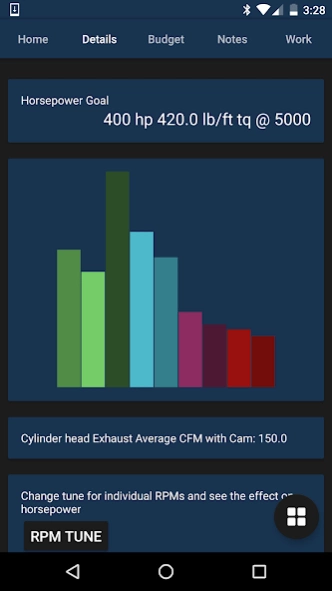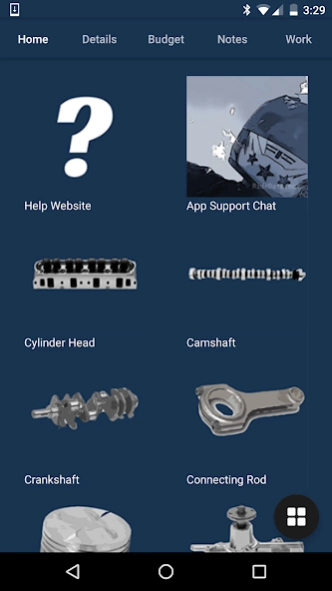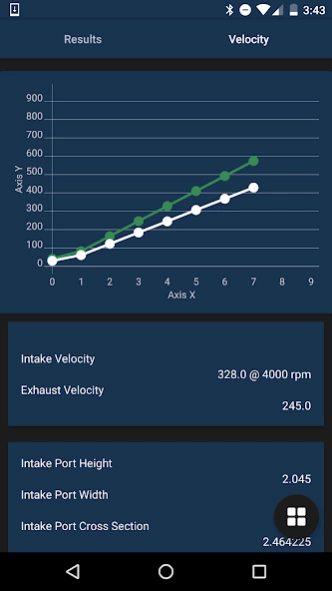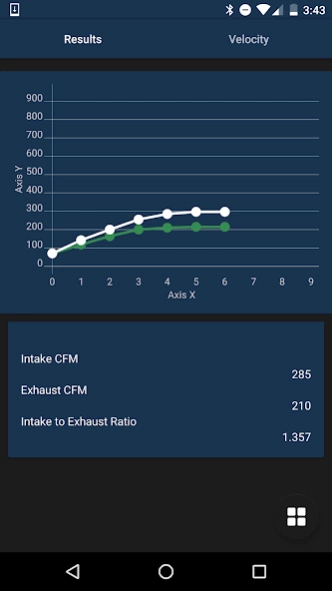Engine Simulation 69.0
Free Version
Publisher Description
Engine Simulation - Engine horsepower calculator
There's a new beta version of this app available in the developer profile page.
This engine simulation uses engine size, RPM, tune parameters (fuel consumption, boost / vacuum, etc) and estimates horsepower for a given weather combination.
Answer questions like "how much horsepower will a 302 V8 make with 10 PSI boost at sea level vs the top of pikes peak"
Sorry, it isn't a game. It's a calculator.
Use it to predict 1/4 mile times and see part sizing for exhaust headers, fuel pump and injectors and throttle body or carb for the given engine combination.
Get a horsepower rating estimate for your cylinder heads and cylinder head + camshaft combo based on the CFM rating of your cylinder heads.
Thanks for understanding this is a project that gets very little development time. A new version is being developed all feedback on this version is appreciated.
About Engine Simulation
Engine Simulation is a free app for Android published in the System Maintenance list of apps, part of System Utilities.
The company that develops Engine Simulation is JoshKW. The latest version released by its developer is 69.0.
To install Engine Simulation on your Android device, just click the green Continue To App button above to start the installation process. The app is listed on our website since 2021-06-13 and was downloaded 9 times. We have already checked if the download link is safe, however for your own protection we recommend that you scan the downloaded app with your antivirus. Your antivirus may detect the Engine Simulation as malware as malware if the download link to net.ridedata.rideplan is broken.
How to install Engine Simulation on your Android device:
- Click on the Continue To App button on our website. This will redirect you to Google Play.
- Once the Engine Simulation is shown in the Google Play listing of your Android device, you can start its download and installation. Tap on the Install button located below the search bar and to the right of the app icon.
- A pop-up window with the permissions required by Engine Simulation will be shown. Click on Accept to continue the process.
- Engine Simulation will be downloaded onto your device, displaying a progress. Once the download completes, the installation will start and you'll get a notification after the installation is finished.